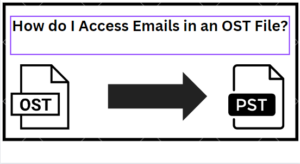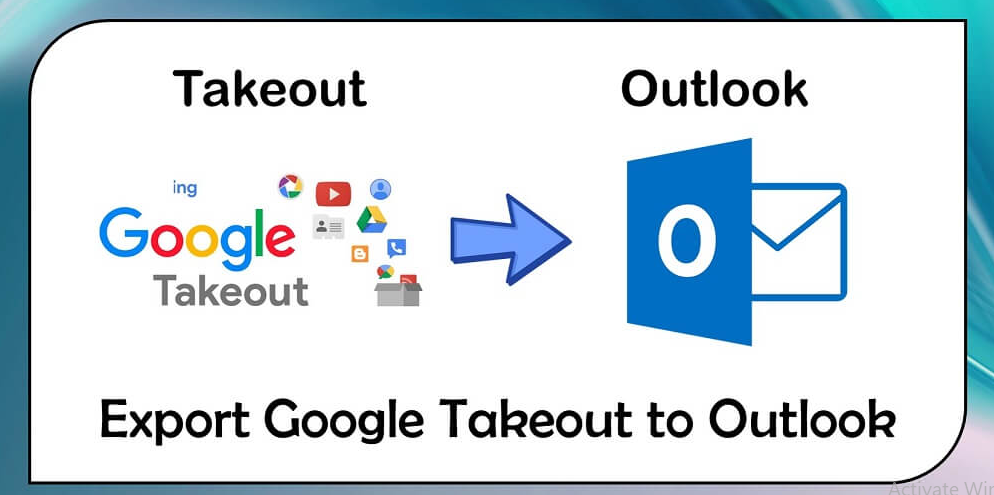
Are you planning to switch into Outlook then this post is definitely helpful for you. Because here we have explained the best and reliable techniques to import Google Takeout to Outlook.
Takeout is a free service created by Google foundation liberation front/. It is specially developed to backup Google account mailbox data into a ZIP file. This ZIP file has a separate folder for each service which is selected to export.
Reason to Access Google Takeout Files into Outlook
- Many users may be transitioning from using Google services, such as Gmail or Google Calendar, to Microsoft Outlook. Accessing Google Takeout files in Outlook allows users to seamlessly migrate their email messages, contacts, calendar events, and other data to the Outlook platform.
- Users who manage multiple email accounts or online services may prefer to consolidate their data into a single platform for ease of access and management. By importing Google Takeout files into Outlook, users can centralize their email communication and streamline their workflow.
- Users who are accustomed to using Outlook may prefer its interface, features, and functionalities over those of Google services. By accessing Google Takeout files in Outlook, users can continue to work within a familiar environment while still retaining their Google data.
- Outlook provides robust offline capabilities, allowing users to access their email messages, contacts, and calendar events even when they are not connected to the internet. By importing Google Takeout files into Outlook, users can take advantage of these offline features to stay productive wherever they are.
- Outlook is part of the Microsoft Office suite of applications, which includes other productivity tools like Word, Excel, and PowerPoint. By accessing Google Takeout files in Outlook, users can leverage seamless integration with these other Office applications for enhanced productivity and collaboration.
How to Read Google Takeout Files into Outlook?
Google Takeout is the best service to export mailbox data but it only required some time and effort to export mailbox data. Let’s see the solution to export mailbox data.
- Copy and browse URL: takeout.google.com on your web browser.
- After that, enter Google email address and password to sign in.
- Choose mailbox data as you need to download.
- Then, select file type, size and frequency as per needed.
- Hit on create export and download mailbox data from inbox.
As we already know that Google Takeout exported files are not supportable with Outlook. So, you need to opt Corbett Google Takeout Converter is the best service as it allows you to convert into Outlook compatible PST format to easily access an Outlook account.
- Download expert recommended software and run on your computer.
- Browse Takeout exported file and add it into the application.
- Choose Outlook PST file in the various options of export.
- Finally, set location and click on save to get the exported file quickly.
Benefits of Expert Recommended Approach
- You can easily open Google Takeout files with this application.
- This software is very simple to perform by all types of users.
- It can also restore Google Takeout files.
- This wizard can also convert selective mailbox data as per user needs.
- It also offers you to transfer Google Takeout to another account.
Let’s Wrap Up
In this guide, we have shared the reliable techniques to read Google Takeout files into Outlook. We have also shared the easiest way to export mailbox data from Google Takeout as well as also mentioned the expert recommended solution to shift into Outlook without facing any hassle.